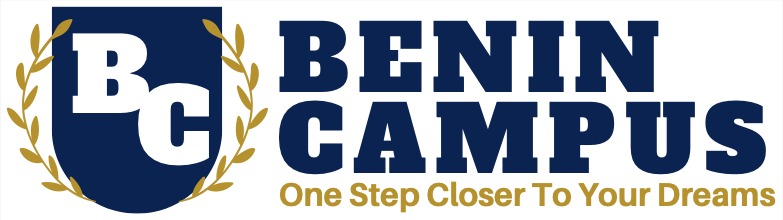Table of Contents:
- Introduction
- Benefits of Using Study Apps
- 15 Top Study Apps for Students
- RefME
- StudyBlue
- Evernote
- Oxford Dictionary
- Dragon Dictation
- GoConqr
- Office Lens
- myHomework Student Planner
- SimpleMind
- Google Drive
- Hemingway Editor
- ProWritingAid
- StayFocused
- AppBlock
- Quizlet
- Frequently Asked Questions
- Conclusion

Top Study Apps For Students
In today’s fast-paced academic environment, balancing classes, assignments, and exams can be challenging. But technology offers a solution with the best top study apps for students that streamline learning, organization, and productivity. In this guide, we’ll explore the 15 top study apps for students that simplify note-taking, citation management, distraction-blocking, and more. Using these study apps can drastically improve your learning experience and set you up for academic success.

Benefits of Using Study Apps
Using top study apps for students provides several advantages, including:
- Organization: Apps help track assignments, deadlines, and study schedules.
- Improved Focus: Distraction blockers keep you on track by restricting access to non-productive apps.
- Efficient Note-Taking: Digital notebooks and planners keep your notes well-organized and accessible.
- Enhanced Learning Techniques: Apps like flashcard creators and mind mappers facilitate better understanding and retention.
Let’s dive into the top study apps for students that can transform your academic journey.
15 Top Study Apps for Students
1. RefME – Simplified Citation and Bibliography Creation
RefME is an excellent tool for students who need to create accurate citations quickly. It allows you to scan book barcodes to generate formatted references in MLA, APA, Chicago, and other styles. It saves time and minimizes errors, making it easier to organize bibliographies.

- Platform: Android/iOS/Web
- Cost: Free
- Features: This app scans book barcodes and generates citations in multiple formats, saving students time in research and writing. RefME is among the top study apps for students who need quick and reliable referencing.
Pro Tip: Use RefME at the beginning of your research to collect citations as you go. This helps avoid last-minute stress and ensures that all your references are accurate and easily accessible when writing your paper.
2. StudyBlue – Flashcards, Quizzes, and Collaborative Learning
StudyBlue enables students to create digital flashcards and quizzes to review concepts and study collaboratively with others. Flashcards are one of the most effective study methods for reinforcing memorization, especially for vocabulary, formulas, and key terms.

- Platform: Android/iOS
- Cost: Free
- Features: StudyBlue allows students to upload materials, create flashcards, and share them with classmates. This makes it one of the top study apps for students looking to improve memorization and collaboration.
Pro Tip: Try creating a deck for each subject, and make reviewing flashcards a daily habit. If you have study partners, share your decks and test each other to strengthen your understanding.
3. Evernote – Comprehensive Digital Note-Taking
Evernote is more than just a note-taking app; it allows you to store text, images, audio, and web clippings in a well-organized, easily searchable format. For students, this means that all study materials can be centralized in one place, enhancing accessibility and organization.

- Platform: Android/iOS/Web
- Cost: Free
- Features: Evernote captures notes in various formats, helping students organize and save essential information. It’s a key tool among top study apps for students focused on efficient note-taking.
Pro Tip: Tag your notes with subject-specific keywords to make finding important information a breeze. Also, sync Evernote across devices, so you can access your notes from any device, anytime.
4. Oxford Dictionary – Your Mobile Vocabulary Builder
The Oxford Dictionary app gives you access to a comprehensive dictionary at your fingertips, perfect for expanding your vocabulary or clarifying complex terminology. This app is especially useful for students in language and literature courses or anyone who wants to strengthen their English vocabulary.
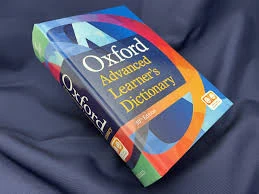
- Platform: Android/iOS
- Cost: Free
- Features: A digital dictionary that provides reliable definitions and examples for better understanding of terms, making it one of the top study apps for students aiming to improve vocabulary.
Pro Tip: Keep a personal list of new words you encounter in your studies. Reviewing this list periodically will help reinforce your vocabulary knowledge.
5. Dragon Dictation – Efficient Voice-to-Text Tool
Dragon Dictation turns your spoken words into written text, making it a valuable tool for capturing ideas, brainstorming, or taking quick notes on the go. This app is especially helpful for students who process information better by speaking aloud rather than typing.

- Platform: iOS
- Cost: Free
- Features: Transcribe your voice into text with this app, a perfect solution for taking notes on the go. It’s a popular choice among top study apps for students who prefer hands-free note-taking.
Pro Tip: Use Dragon Dictation to capture quick thoughts or ideas during brainstorming sessions. Later, you can refine and organize these notes into your study materials.
6. GoConqr – Visual Learning Tools for Mind Mapping and Quizzes
GoConqr is a versatile tool offering mind maps, flashcards, quizzes, and slides that appeal to various learning styles. Visual learners especially benefit from GoConqr’s mind mapping features, which help clarify complex ideas and show connections between topics.

- Platform: Android/iOS/Web
- Cost: Free
- Features: GoConqr offers resources like mind maps and quizzes. It’s a powerful learning tool and ranks highly among top study apps for students who benefit from visual aids.
Pro Tip: Create mind maps to organize each new topic or chapter, allowing you to visualize the relationships between concepts. Reviewing these maps before exams can make a big difference in recall and understanding.
7. Office Lens – Digital Document Capture and Conversion
Office Lens is an app from Microsoft that lets you capture documents, whiteboards, and notes, then convert them into editable and shareable digital formats. This is useful for students who want to capture information on-the-fly, organize study materials digitally, and eliminate paper clutter.

- Platform: Android/iOS/Windows
- Cost: Free
- Features: Convert documents and whiteboard notes into digital, shareable text, making it ideal for students needing a portable scanner among top study apps for students.
Pro Tip: Take photos of lecture notes or handouts and save them in a cloud folder by subject. This makes finding and reviewing information much easier later on.
8. myHomework Student Planner – Stay on Top of Your Assignments
myHomework is a digital planner that lets you track assignments, tests, and projects, helping you manage deadlines and keep a balanced schedule. It’s ideal for students who have trouble keeping track of their various commitments and want to stay organized.
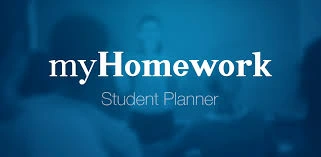
- Platform: Android/iOS/Windows
- Cost: Free
- Features: A digital planner that helps students keep track of assignments and deadlines. This app ranks as one of the top study apps for students who need better time management.
Pro Tip: Set aside a few minutes each weekend to plan your week, inputting upcoming assignments, exams, and tasks. This simple habit keeps you organized and ensures nothing slips through the cracks.
9. SimpleMind – Mind Mapping for Organizing Ideas
SimpleMind is a mind-mapping app designed to help students organize thoughts and concepts visually. It’s great for brainstorming, outlining essays, and visualizing complex ideas. Mind maps created in SimpleMind can be customized with colors and shapes, making study materials visually appealing.

- Platform: iOS/Android
- Cost: Free
- Features: This app helps students create mind maps, making it one of the top study apps for students focused on organizing thoughts and ideas visually.
Pro Tip: Use SimpleMind to break down complex subjects or projects into smaller parts. This visual breakdown will make it easier to understand and retain information.
10. Google Drive – Collaboration and File Backup
Google Drive offers file storage and real-time collaboration features, making it an essential tool for students working on group projects or needing to store files securely. Drive’s integration with Google Docs, Sheets, and Slides also provides an all-in-one platform for document creation.

- Platform: iOS/Android
- Cost: Free
- Features: Store documents online and collaborate with classmates. Google Drive stands out among top study apps for students who prioritize cloud storage and teamwork.
Pro Tip: Organize your Google Drive by creating folders for each subject. This way, all your study materials are easy to locate, whether for group projects or independent study.
11. Hemingway Editor – Writing Assistant for Clearer Essays
Hemingway Editor helps students keep their writing concise by highlighting complex sentences and common errors. This app is ideal for editing essays, reports, and other assignments, ensuring your writing is clear and easy to read.

- Platform: Windows/Mac
- Cost: Free (Paid options available)
- Features: Edit your writing for clarity and conciseness. This app ranks high among top study apps for students who want to improve the quality of their assignments.
Pro Tip: Use Hemingway Editor as the final step before submitting an essay. Its color-coded feedback makes it easy to identify areas needing improvement.
12. ProWritingAid – Grammar and Style Checker
ProWritingAid offers grammar and style checking tools that help students refine their writing for academic standards. This tool supports readability and helps improve your paper’s quality, which is useful for writing-heavy courses.

- Platform: Windows/Mac/Chrome extension
- Cost: Free (Premium available)
- Features: This tool checks grammar and style, helping students enhance readability. It’s a go-to among top study apps for students aiming to refine their writing.
Pro Tip: Integrate ProWritingAid with Google Docs or Microsoft Word for seamless checking as you write. The suggestions will improve your writing quality over time.
13. StayFocused – App and Website Blocker
StayFocused helps minimize digital distractions by limiting access to certain apps and websites, making it perfect for students who struggle with procrastination.

- Platform: Android/iOS/Windows/Mac
- Cost: Free
- Features: StayFocused blocks distracting apps and sites, keeping students on track. It’s essential among top study apps for students who want to minimize procrastination.
Pro Tip: Set a schedule with StayFocused to block distracting websites during study hours. This helps keep your sessions productive and builds discipline.
14. AppBlock – Customizable Distraction Blocking
AppBlock is a distraction-blocking app that can be scheduled to activate at specific times, ideal for keeping you focused during intense study sessions.

- Platform: Android/iOS/Windows/Mac
- Cost: Free
- Features: Similar to StayFocused, this app restricts access to apps that could distract you during study sessions. AppBlock is one of the top study apps for students dedicated to uninterrupted study.
Pro Tip: Configure AppBlock to activate during your usual study hours. Knowing certain apps are off-limits can help you develop a solid study routine without interruptions.
15. Quizlet – Gamified Learning with Flashcards and Quizzes
Quizlet is one of the most popular study apps, offering flashcards, quizzes, and games to help you study in an engaging, interactive way. Its adaptive learning technology customizes questions to match your progress, enhancing your learning.
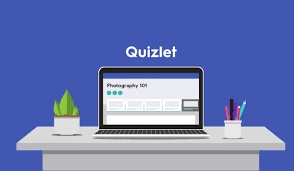
- Platform: Android/iOS/Windows/Mac
- Cost: Free 7-day trial, then $3.99/month
- Features: Create flashcards and quizzes, making it ideal for exam preparation. Quizlet is among the top study apps for students who benefit from interactive study aids.
Pro Tip: Create flashcards for each exam topic and regularly review them. Quizlet’s gamified approach makes it fun to study and reinforces long-term retention.
FAQs
1. Which app is best for citation creation among top study apps for students?
RefME is the best app for citation creation, allowing students to scan book barcodes and generate citations instantly.
2. What is the best study app for organizing notes?
Evernote is one of the top study apps for students for organizing notes in various formats, ensuring easy access to essential information.
3. Which app can help students block distractions?
StayFocused and AppBlock are excellent top study apps for students for blocking distractions and improving focus during study sessions.
4. Is Quizlet suitable for exam preparation?
Yes, Quizlet offers flashcards and quizzes to help students prepare for exams, making it one of the top study apps for students in exam prep.
Conclusion
Using these top study apps for students can make a remarkable difference in your academic journey. Incorporate them into your daily routine based on your specific needs: use productivity apps for organizing tasks, distraction blockers to minimize interruptions, and mind-mapping tools to visualize concepts. By leveraging these apps effectively, you’ll be more prepared, organized, and ultimately successful in your studies.
See More: https://campusbenin.org/how-to-cope-with-academic-burnout/